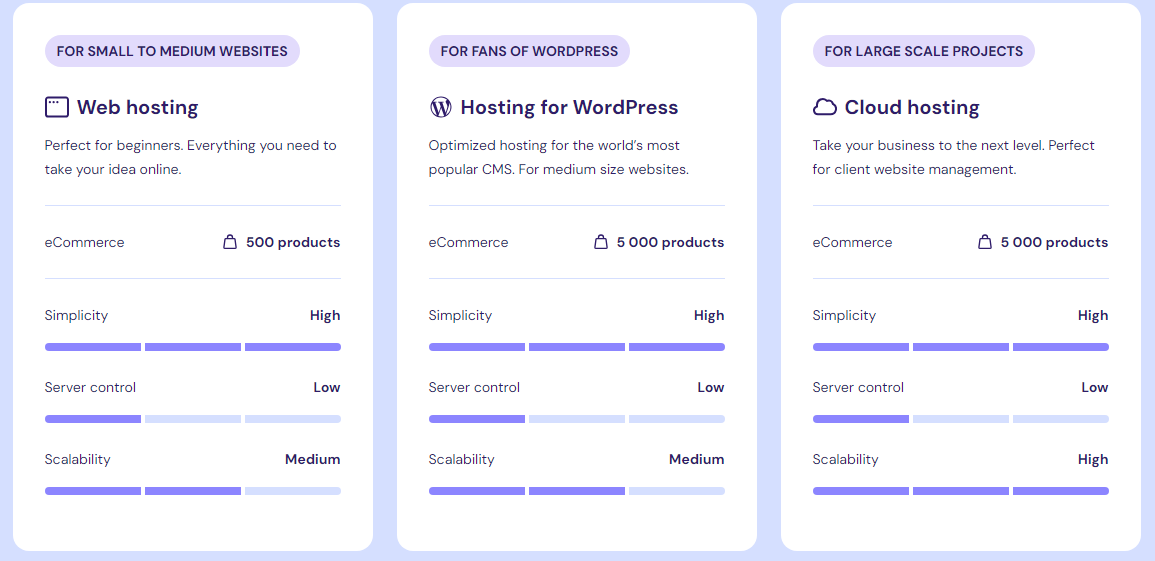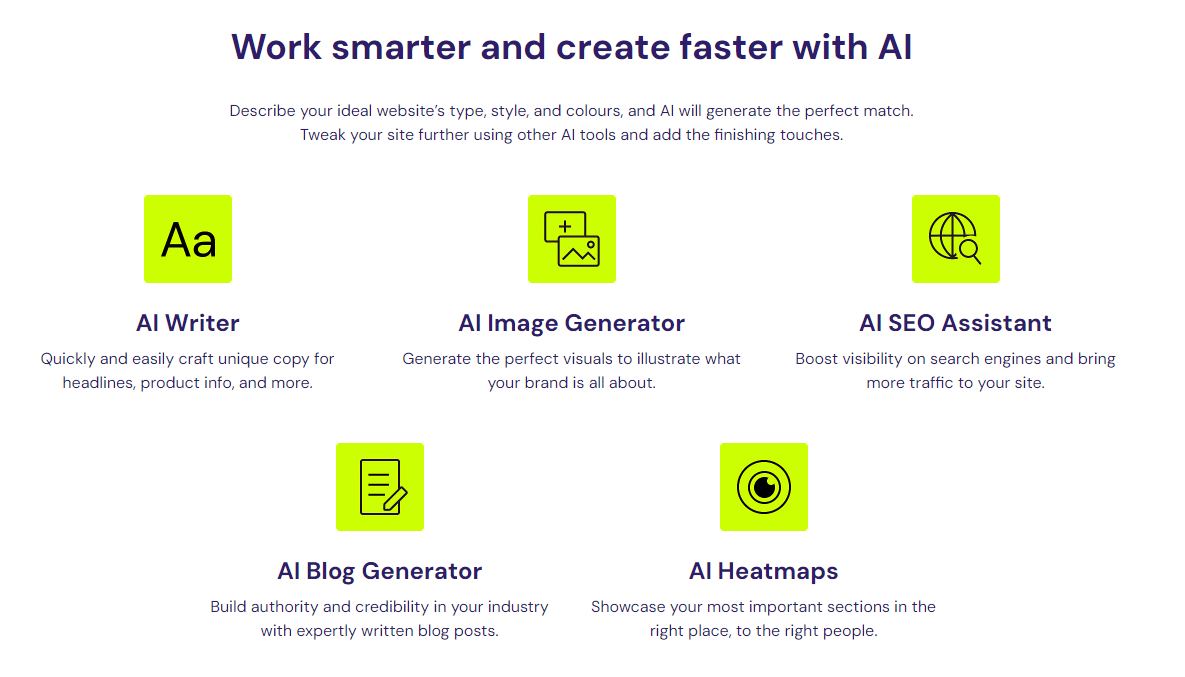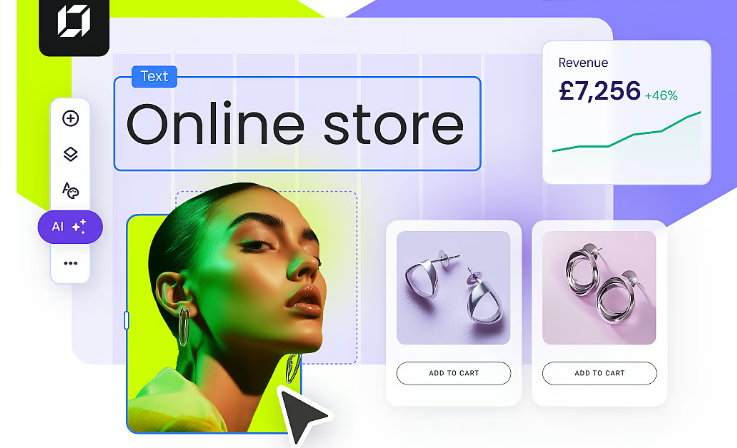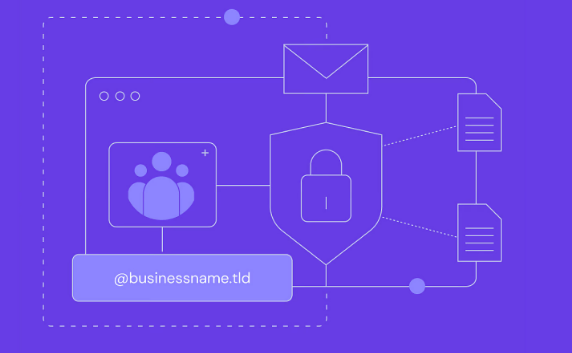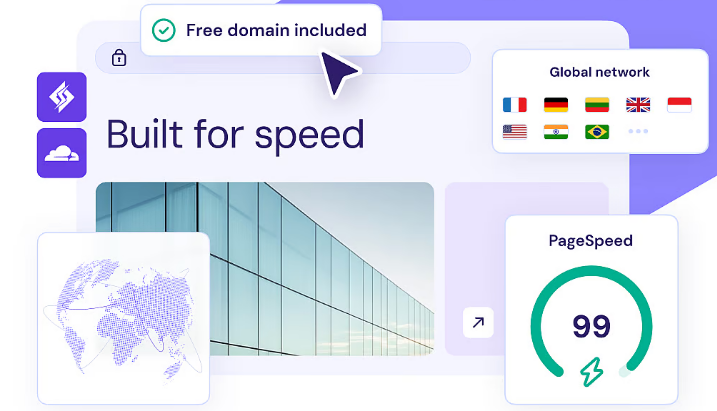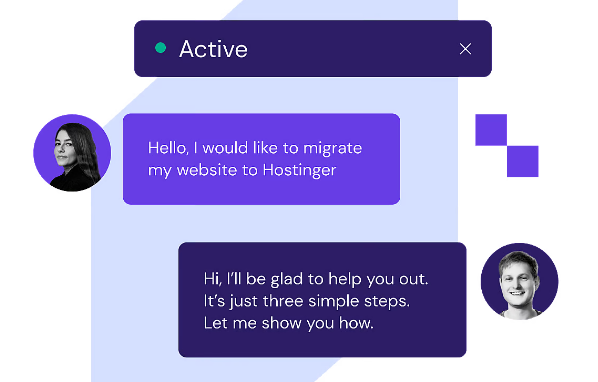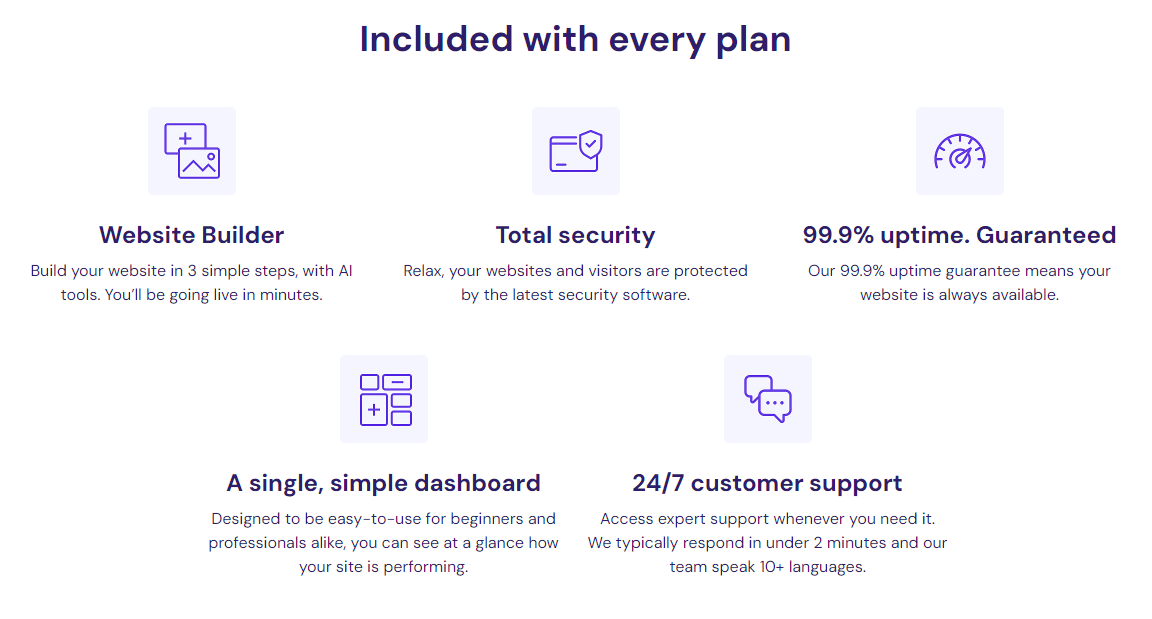For anyone who's completely new to all this (and sorry to all those readers for whom this next bit is painfully obvious), let's start with the basics. Web hosting is like renting a plot of land on the internet. You could think of a website as being like a mobile home: you need to both build it and find somewhere to park it. Hosting is where you park your website. Whether you’re launching a blog, setting up an online store, or creating a portfolio to showcase your work, you need a hosting provider to store your website’s files and keep it running 24/7.
Whatever you’re using to build your website, whether by coding or using a website builder, most people want a hosting provider that just works. It needs to be simple to use, cost-effective, and reliably deliver the websites to users quickly. I’ve tried a bunch of different hosting providers and looked into many more. I’ve tried everything from free options like Firebase to paid-for providers including Bluehost and SiteGround. Website builders like WordPress.com, Squarespace, and WIX also offer hosting options but tend to be expensive compared to dedicated hosting providers.
The free tier of Firebase was okay for one website with very little traffic, though even with a reasonable understanding of the command line, it was a bit of a headache to set up. And despite having used it before for hosting other websites, I tried to use it again recently with a new site and still took a few attempts to get it up and running. Updates haven’t always been straightforward either and haven’t always worked with Firebase. Some of the other providers have also felt clunky and/or not cost-effective, and eventually, I settled on Hostinger.
Coming from Firebase, which is accessed entirely through the command line, the drag-and-drop file upload in Hostinger felt ludicrously easy. I also really like the included email addresses: no more paying Google nearly £6 a month per address. Though since I initially wrote this review, Hostinger have changed their offer a little, such that you now get upto 100 included email addresses free for the first year, but then have to pay (it was previously for the entire duration of the 4 year contract). Still, their own email hsting is still good value (more on that later) Linking domains and setting up email was a breeze compared to some other paid-for providers I tried, and I found Hostinger’s delivery of websites seemed considerably quicker than many alternatives.
If any of your websites use WordPress, you’ll need a hosting provider that’s optimised for it, and Hostinger is a WordPress.org recommended provider. Though it’s fair to say that the use of WordPress divides developers, with many preferring newer JavaScript backend frameworks rather than the older PHP that powers WordPress sites. However, WordPress, with over 30,000 themes and 54,000 plugins and counting, is not going anywhere soon and still powers over 40% of all websites on the internet.
When I first tried Hostinger, I was sceptical. How could something so affordable be any good? But after using it for over a year, I can confidently say it’s one of the best hosting providers I’ve used. It’s fast, reliable, and incredibly user-friendly, especially for WordPress users. Plus, with my link, you can get an additional 20% off all prices on Hostinger’s website (applied automatically at checkout), which are already discounted.
Why Hostinger?
- Affordability: Hostinger’s plans start as low as £1.99/month, making it one of the most budget-friendly options on the market.
- Ease of Use: Hostinger’s custom hPanel is intuitive and beginner-friendly, even for those new to web hosting.
- Performance: With LiteSpeed servers and global data centres, Hostinger delivers fast loading times and reliable uptime.
- Scalability: Whether you’re starting small or scaling up, Hostinger offers plans that grow with your business.
Value transparency: If you decide Hostinger aligns with your hosting needs after reviewing our performance data and use our exclusive link, you'll receive an additional 20% discount beyond their already reduced prices (starting from just £1.59/month). We'll also earn a small commission at no extra cost to you - a genuine win-win! At Business Tools Review, we benchmark all hosting providers against critical metrics including uptime percentages, server response times, and resource allocation before recommending them. Our data-driven analysis ensures we only showcase solutions delivering measurable performance improvements with quantifiable ROI.
Ready to secure premium hosting with industry-leading price-performance metrics? Our exclusive link locks in Hostinger's current 75% discount PLUS an additional 20% off, bringing plans to as low as £1.59/month with a free domain and SSL certificate included. Our performance testing across multiple site configurations revealed Hostinger consistently delivers 99.9% uptime and page load speeds averaging under 400ms - metrics typically found in hosting packages costing 3-4x more. Maximize your hosting ROI with these limited-time promotional rates while supporting our independent testing and analysis.
Visit Hostinger UK SiteLet’s dive deeper into what makes Hostinger a top choice for web hosting in 2025.
Key Features of Hostinger: What Makes It a Top Choice
Hostinger packs a lot of value into its hosting plans. Whether you’re building your first website or scaling an online business, these features make it a standout choice.
1. Web Hosting for Every Need
Hostinger offers shared hosting, cloud hosting, and even VPS options. Whether you’re running a small blog, a business website, or an online store, there’s a plan that fits your needs (and budget).
2. AI Website Builder. Let AI Do the Heavy Lifting
Why spend hours designing a website when AI can do it for you? Describe your ideal website’s type, style, and colours, and Hostinger’s AI will generate the perfect match. Then, tweak it with:
- AI Writer: Instantly generate engaging copy for your site.
- AI Image Generator: Create unique visuals to match your brand.
- AI SEO Assistant: Get AI-powered suggestions to boost your search rankings.
- AI Heatmaps: Identify the best spots for your key content.
It’s like having your own web designer, SEO expert, and marketing team, without the hefty price tag.
3. WooCommerce Hosting. Sell Online with Ease
Want to launch an online store? Hostinger makes it ridiculously easy:
- One-click WooCommerce installation.
- AI-generated product descriptions to save you time.
- LiteSpeed web servers for fast, smooth shopping experiences.
- 99.9% uptime, so your store never lets you down.
- Advanced security: free SSL, daily backups, and DDoS protection.
And unlike Shopify, there are no hidden transaction fees. More profits for you!
5. Business Email. Look Professional from Day One
Every Hostinger plan now includes free business email accounts for the first year, letting you use professional addresses like you@yourbusiness.com. After the first year, affordable email plans start at just £0.59/mo per mailbox. Key features include:
- 10GB-50GB storage per mailbox
- Advanced anti-spam and antivirus protection
- Cloud-based infrastructure with 99.9% uptime
- Easy-to-use management panel
For most users, we recommend the Business Premium plan at £2.99/mo per mailbox (£2.39 with our link) - it offers 50GB storage and premium features at a price that still undercuts competitors like Google Workspace.
5. Business Email. Look Professional from Day One
I think this may be the most under-rated feature of Hostinger. Every Hostinger plan includes free business email accounts, so you can ditch that generic Gmail address and use something like you@yourbusiness.com. Looks way more respectable and legit. For those who are already using emails associated with their domain name or are intending to, Hostinger gives you up to 100 mailboxes free for the first year, which even without using webhosting, works out at a tiny fraction of the cost of popular dedicated email providers such as Google Workspaces or Zoho Mail. I reckon if you want 3 or more dedicated email addresses, Hostinger is worth the cost for this feature alone. For anyone who needs larger mailbox sizes and/or lots of email aliases, there's an option for dedicated Business Premium email at £2.99 a month per mailbox (£2.39/month with our link). This gives you a whopping 50Gb storage per mailbox and 50 aliases. This compares favouably with the ever-popular budget provider Zoho Mail's similar offering, at £3.20/month per mailbox.
6. Cloud Hosting. Scale Up Without the Headaches
Need serious performance? Hostinger’s Cloud Hosting gives you dedicated resources, super-fast NVMe storage, and global CDN integration to keep your site lightning fast.
7. 24/7 Support. Because Problems Don’t Stick to Office Hours
Got an issue? Hostinger’s support team is on standby 24/7. Whether it’s 3 PM or 3 AM, you’ll get a response in under 3 minutes. All support is online - there's no phone support, so that might be a deal-breaker for some. I discuss this in more detail later in the Limtations section of this review.
Who Is Hostinger Best For?
Hostinger is like the Swiss Army knife of web hosting. It’s got something for everyone, whether you’re just dipping your toes into website creation or you’re an experienced developer looking for an affordable, high-performance host. Let’s break it down:
1. Beginners (No Tech Skills? No Problem!)
Not everyone wants to spend hours learning how to code or configure a server. That’s where Hostinger’s Website Builder comes in. Imagine WIX, but cheaper and without the annoying limitations.
Creating a website is as easy as making a cup of tea:
- Step 1: Choose how to build. Let AI generate a site for you or pick from 150 stunning templates.
- Step 2: Customise it. Drag, drop, tweak, change colours and fonts, no coding required.
- Step 3: Go live. Choose a domain, hit publish, and voilà, you’re on the internet!
If you’re looking for an easy, affordable way to get online, this is it.
2. Small Businesses (Because Every Business Needs a Website)
Running a small business? You don’t have time to deal with slow hosting or complicated setups. Hostinger offers:
- Affordable plans that won’t break the bank.
- Fast, reliable hosting to keep your customers happy.
- Free domain and email accounts, so you look professional from day one.
Bonus: The eCommerce-ready website builder lets you sell up to 500 products without paying transaction fees. Take that, Shopify!
3. Bloggers & Content Creators (Because Writing is Hard Enough Already)
Starting a blog? Hostinger makes it ridiculously easy with its AI-powered Blog Maker. Here’s how it works:
- Step 1: Tell the AI what your blog is about.
- Step 2: AI generates a ready-to-go blog layout with relevant images.
- Step 3: Use the AI Writer to generate engaging blog posts.
And if you’re into SEO, Hostinger throws in built-in tools to help your blog rank higher on Google.
4. Developers (Yes, It’s Developer-Friendly Too!)
Just because Hostinger is beginner-friendly doesn’t mean it lacks power. Devs will love:
- SSH access and Git integration.
- NVMe storage on higher-tier plans.
- PHP, MySQL, and custom cron jobs.
If you need affordable, flexible hosting that won’t hold you back, Hostinger is a solid choice.
5. E-Commerce Stores (Sell Like a Pro)
Hostinger’s eCommerce features make running an online store easier than ever. What’s in the package?
- WooCommerce-optimised hosting for smooth performance.
- No transaction fees (unlike Shopify).
- AI product description generator to help you write listings faster.
- 100+ payment methods for your customers.
Final Verdict: Whether you’re a total beginner, a growing business, or a seasoned developer, Hostinger has a plan for you. It’s fast, affordable, and packed with features that make your life easier.
Hostinger Pricing Plans: Affordable Hosting for Every Budget
With our exclusive 20% discount applied automatically at checkout, here are Hostinger's 2025 rates:
UK Pricing
1. Single
Full Price: £10.99/mo | Discounted: £1.49/mo (£1.19 with our link!)
Best for: First-time website owners
- Managed WordPress hosting
- 1 website
- 10GB SSD storage
- 2 free mailboxes (first year)
- Back-End Support: PHP only. No support for Node.js, Python, or custom server-side software.
2. Premium
Full Price: £11.99/mo | Discounted: £2.59/mo (£2.07 with our link!)
Best for: Portfolio sites and blogs
- Managed WordPress hosting
- 25 websites
- 25GB SSD storage
- 50 free mailboxes (first year)
- Back-End Support: PHP only. No support for Node.js, Python, or custom server-side software.
3. Business
Full Price: £14.99/mo | Discounted: £3.79/mo (£3.03 with our link!)
Best for: Growing businesses and stores
- Managed WordPress hosting
- 50 websites
- 50GB NVMe storage
- 100 free mailboxes (first year)
- Back-End Support: PHP only. No support for Node.js, Python, or custom server-side software.
4. Cloud Startup
Full Price: £22.99/mo | Discounted: £7.99/mo (£6.39 with our link!)
Best for: High-traffic websites
- Managed WordPress hosting
- 100 websites
- 100GB NVMe storage
- 200 free mailboxes (first year)
- Back-End Support: PHP only. No support for Node.js, Python, or custom server-side software.
US Pricing
1. Premium
Full Price: $11.99/mo | Discounted: $2.99/mo ($2.39 with our link!)
Best for: Personal websites
- Managed WordPress hosting
- 25 websites
- 25GB SSD storage
- 50 free mailboxes (first year)
- Back-End Support: PHP only. No support for Node.js, Python, or custom server-side software.
2. Business
Full Price: $13.99/mo | Discounted: $3.99/mo ($3.19 with our link!)
Best for: E-commerce and agencies
- Managed WordPress hosting
- 50 websites
- 50GB NVMe storage
- 100 free mailboxes (first year)
- Back-End Support: PHP only. No support for Node.js, Python, or custom server-side software.
3. Cloud Startup
Full Price: $27.99/mo | Discounted: $7.99/mo ($6.39 with our link!)
Best for: High-traffic websites
- Managed WordPress hosting
- 100 websites
- 100GB NVMe storage
- 200 free mailboxes (first year)
- Back-End Support: PHP only. No support for Node.js, Python, or custom server-side software.
Why Choose Business Plans?
Even small sites benefit from:
- Daily backups (vs weekly on cheaper plans)
- NVMe storage for faster performance
- Advanced caching technology
- Priority customer support
Note: Shared and Cloud hosting plans support only PHP-based back-end functionality. For applications requiring Node.js, Python, or other server-side technologies, consider upgrading to a VPS plan.
VPS Hosting
Best for: Developers requiring full control over their server environment.
- Full root access
- Support for Node.js, Python (Django, Flask), Ruby, and more
- Ability to install custom server-side software
Top Tips for Getting the Most Out of Hostinger
Alright, so you’ve signed up for Hostinger. Great choice! But to truly squeeze every drop of value out of it, let’s talk about some top tips that’ll make your hosting experience smoother than a well-poured pint.
1. Grab That Free Domain (Don’t Waste It!)
If you’ve gone for the Premium or Business plan, congrats. You get a free domain for the first year. That’s like getting a free round at the pub; don’t ignore it! Here’s how to claim it:
- Log into your hPanel (Hostinger’s control panel. Think of it as your website’s cockpit).
- Head over to the Domain section and click Claim Domain.
- Choose something catchy, memorable, and not just “mywebsite123.com” (please).
- Confirm the registration, and boom, you’ve got yourself a free domain.
2. Enable Daily Backups. Because Murphy’s Law Exists
Let’s be real. Things go wrong. Maybe you accidentally delete an important page, or a dodgy plugin crashes your site. If you’re on the Business plan, daily backups are your safety net. Here’s how to set them up:
- Go to hPanel and navigate to Backups.
- Click Enable Daily Backups.
- Pat yourself on the back. You’ve just saved your future self from a massive headache.
3. Supercharge Your Site Speed
Website speed matters. Slow sites send visitors running. Thankfully, Hostinger’s LiteSpeed servers and SSD storage make things zippy, but you can do more:
- Turn on LiteSpeed Cache: If you’re using WordPress, install the LiteSpeed Cache plugin from the plugin store and enable it.
- Optimise your images: Use a free tool like TinyPNG to compress images before uploading.
- Enable a Content Delivery Network (CDN): Cloudflare (free plan) helps serve your site faster globally. You can enable it right in hPanel.
4. Master the hPanel (It’s Like cPanel, But Friendlier)
hPanel is Hostinger’s answer to the overly complicated cPanel. It’s sleek, beginner-friendly, and lets you manage everything from domains to email. Key features you should know:
- 1-Click WordPress Installation: Go to Website → Auto Installer and choose WordPress. Done in minutes.
- Email Setup: Navigate to Emails → Create Email Account to set up your free professional email.
- File Manager: Upload, edit, and move files around without needing FTP. (Great for fixing things when you break your site... which will happen.)
5. Need Help? Use 24/7 Live Chat Support
No phone support? No problem. Hostinger’s live chat is surprisingly decent, and they’re available anytime, day or night. Here’s how to reach them:
- Log into your Hostinger account.
- Click the chat bubble icon in the bottom right.
- Type your issue and start a conversation with support (response times vary, but they’re usually decent).
Pro tip: Be clear about your issue and include screenshots. Support will love you for it!
Limitations and How to Work Around Them
No hosting provider is perfect, and Hostinger has a few limitations. For example, the cheapest plan has limited storage and bandwidth, so if you think you might need more for larger site, multiple sites or you're expecting/hoping for a reasonable amount of traffic to your site, then the simplest and cheapest way to do that is to pay for one of the higher subscription bands. If you search the forums on the internet as I have done, you will sooner or later come across one or two people who bemoan the limited bandwidth on any of the plans. However, it seems that these are professional developers who are trying to host losts of large sites for big corporate clients with lots of daily users. If this is what you're after, then a budget provider such as hostinger or any of the others we've been discussing here, may not meet your needs. However, it appears that some of those complaining are trying to max out their low-grade plan. Hostinger offers higher level professional enterprise plans along with premium business email options, so it's worth checking out whether this will meet your needs. For the vast majority of people though, hosting a few sites with no more than a few hundred thousand uploads a month, the more standard plans discussed are perectly adequate.
The other main concern that gets raised about hostinger when compared to some of it's competitors is that there’s no phone support. However, This isn't something that's bothered me personally, and on the rare occassion I have had a query, their 24/7 online chat support has been totally fine. Looking at reviews and forum discussions, this appears to have been the experience of the vast majority of users too. If you absolutely must have phone support, then Hostinger won't be for you, but if you can live with that, here are some other ways to seek support if you ever need it:
How to Work Around Hostinger’s Lack of Phone Support
- 24/7 Live Chat: Hostinger’s live chat support is available anytime and is usually really responsive. Simply log in, click the Help icon, and start a conversation.
- Email Support: If your issue isn’t urgent, sending an email to Hostinger’s support team can be a good option. Expect a response within 24-48 hours.
- Knowledge Base: Hostinger has an extensive Help Center with guides covering common hosting issues.
- Community & Forums: Join discussions in the Hostinger Community or Reddit’s r/webhosting for troubleshooting tips from experienced users.
- Freelance Support: If you need hands-on help, services like Fiverr and Upwork offer web hosting experts who can assist with specific issues.
User Reviews: What People Are Saying About Hostinger
"Hostinger has been a game-changer for my small business. The pricing is unbeatable, and the performance is excellent. I highly recommend it!"
- Sarah T., Small Business Owner
"I’ve been using Hostinger for over a year, and it’s been incredibly reliable. The customer support is top-notch, and the hPanel is so easy to use."
- John D., Blogger
"Hostinger’s LiteSpeed servers make my website load incredibly fast. I’ve seen a noticeable improvement in my site’s performance since switching to Hostinger."
- Emily R., E-Commerce Store Owner
"The free SSL and email accounts are a huge plus. Hostinger has everything I need to run my online store without any hassle."
- Michael S., Entrepreneur
"We honestly reference Hostinger as the benchmark for our engineers when providing support."
- Charlie Low & Dale Comley, Co-founders of Nohma
"Turning my vision into a website using Hostinger Website Builder was a breeze, all thanks to its simplicity and speed."
- Indira Prieto, Lettering Artist, Illustrator & Graphic Designer
FAQs About Hostinger and Web Hosting
Hostinger is a web hosting provider that offers a range of hosting solutions, including shared hosting, cloud hosting, and even VPS options. It’s ideal for hosting websites, blogs, and online stores.
Yes, Hostinger is beginner-friendly, thanks to its intuitive hPanel and 1-click WordPress installer. It’s a great choice for those new to web hosting.
Yes, Hostinger offers a free domain for the first year with its Premium and Business plans.
Yes, Hostinger makes it easy to upgrade your plan as your website grows. You can switch to a higher-tier plan with just a few clicks.
Yes, Hostinger offers a 30-day money-back guarantee on all shared hosting plans.
Conclusion: Why Hostinger Deserves a Spot in Your Business Toolkit
Alright, let’s wrap this up. We’ve covered a lot. From my personal journey through various hosting providers (some great, some that made me want to throw my laptop out the window) to why Hostinger stands out from the crowd. So, is Hostinger the right choice for you?
Let’s be real. No hosting provider is perfect. But after trying everything from command-line-heavy Firebase to overpriced website builders, Hostinger has hit the sweet spot for me. It’s affordable, user-friendly, and packs in features that would usually cost extra elsewhere. You get a free domain, built-in email hosting (so no paying Google £6 a month per address), solid performance, and an AI-powered website builder that makes creating a site stupidly easy.
If you’re a beginner, Hostinger makes life easy with drag-and-drop simplicity and a clean, intuitive control panel. No fiddling with complicated server settings or navigating a clunky dashboard. Just log in and get building. If you’re running a business, the WooCommerce hosting is a no-brainer, offering seamless store setup, AI-generated product descriptions, and high-performance hosting to keep customers happy. And if you’re a developer, you’ve got all the advanced features you need without the premium price tag.
WordPress users? You’re covered too. Whether you love it or just tolerate it because it’s the industry standard, Hostinger is optimised for WordPress and is even a recommended hosting provider. It runs smoothly, loads fast, and lets you install and manage your site with ease.
But here’s the clincher: all of this comes at what I think is a very reasonable price. With plans starting at just £1.99/month (and even cheaper with my link), Hostinger delivers serious value for money. And unlike some providers that lure you in with a low price only to nickel-and-dime you on extras, Hostinger includes key features like SSL certificates, email hosting, and a free domain.
So, is Hostinger the best hosting provider out there? For most people, whether you’re starting your first website, running an online store, or managing multiple client sites, I’d say it’s hard to beat. It’s fast, reliable, packed with features, and won’t drain your wallet.
If you’re ready to get started, grab your hosting plan now and take advantage of the extra discount using my link. You won’t regret it.
Try Hostinger TodayFor users in the US, click this button
Hostinger.comRelated Blog Posts
- Which Landing Page Builder? Elementor vs Instapage vs Leadpages for speed, A/B testing, and AI features.
- Which Funnel Fits Your Business? Find the best funnel tool that works well alongside your hosting provider.